FM/AM/SAT radio with compact disc (CD) player (Type B) (if so equipped)
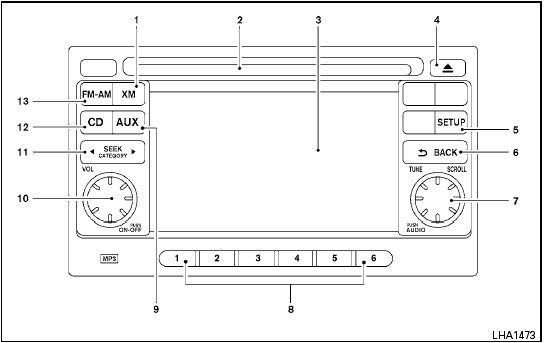
Type B
1. XM button
2. CD insert slot
3. Display screen
4.  CD
eject button
CD
eject button
5. SETUP button
6.  BACK
button
BACK
button
7. TUNE/SCROLL knob, AUDIO button
8. Station select (1 - 6) buttons
9. AUX button
10. VOL/ON-OFF control knob
11. SEEK/CATEGORY button
12. CD button
13. FM-AM button
*No satellite radio reception is available when the XM button is pressed to access satellite radio stations unless optional satellite receiver and antenna are installed and an XM satellite radio service subscription is active. Satellite radio is not available in Alaska, Hawaii and Guam.
For all operation precautions, see “Audio operation precautions” in this section.
See also:
Cargo Versatility
The Sentra's 13.1-cubic-foot trunk is similar in size to its main
competitors, but it offers greater cargo versatility thanks to a large opening
when you fold the backseat. It takes an extra step ...
Front seat-mounted side-impact supplemental air bag
and roof-mounted curtain side-impact and rollover
supplemental air bag systems
The side air bags are located in the outside of
the seatback of the front seats. The curtain and
rollover air bags are located in the side roof rails.
These systems are designed to meet volunta ...
Security indicator light
This light blinks when the ignition switch is
placed in the OFF, LOCK or ACC position.
The blinking security indicator light indicates that
the security systems equipped on the vehicle are
opera ...
