How to use remote keyless entry system
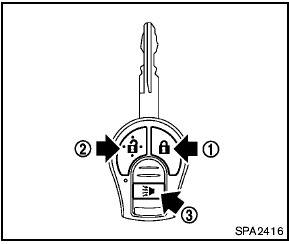
How to use remote keyless entry system
1 LOCK button 
2 UNLOCK button 
3 PANIC button 
See also:
Setting hazard indicator and horn mode
This vehicle is set in hazard indicator and horn
mode when you first receive the vehicle.
In hazard indicator and horn mode, when the
LOCK button 1 is pushed, the
hazard
indicator flashes tw ...
Locking with power door lock switch
Locking with power door lock switch
Operating the power door lock switch will lock
or unlock all the doors. The switches are located
on the driver’s and front passenger’s door
armrests.
...
Light reminder chime
With the ignition switch placed in the OFF position,
a chime sounds when the driver’s door is
opened if the headlights or parking lights are on.
Turn the headlight control switch off before leavi ...
