How to see each view
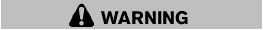
- The distance guide line and the vehicle width line should be used as a reference only when the vehicle is on a paved, level surface. The distance viewed on the monitor is for reference only and may be different than the actual distance between the vehicle and displayed objects.
- Use the displayed lines and the birdeye view as a reference. The lines and the bird-eye view are greatly affected by the number of occupants, fuel level, vehicle position, road condition and road grade.
- If the tires are replaced with different sized tires, the predictive course line and the bird-eye view may be displayed incorrectly.
- When driving the vehicle up a hill, objects viewed in the monitor are further than they appear. When driving the vehicle down a hill, objects viewed in the monitor are closer than they appear. Use the mirrors or actually look to properly judge distances to other objects.
The vehicle width and predictive course lines are wider than the actual width and course.
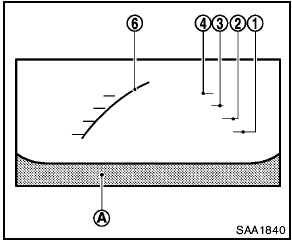
Front view
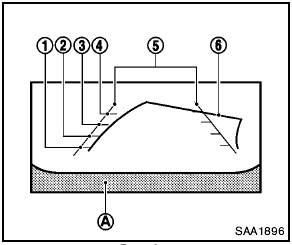
Rear view
See also:
If the moonroof does not close
Have your NISSAN dealer check and repair the
moonroof. ...
Safety
The Maxima is equipped with six airbags, including seat-mounted side-impact
airbags for the first row and side curtain airbags for both rows. It received
the highest overall score of Good in front ...
Air conditioner specification label (if so
equipped)
The air conditioner specification label is affixed as
shown. ...
