Connecting iPod®
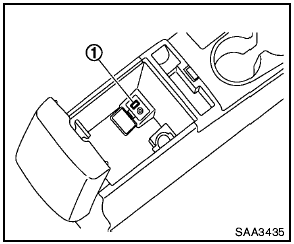
To connect an iPod® to the vehicle so that the iPod® can be controlled with the audio system controls and display screen, use the USB jack located in the center console. Open the protective cover on the USB jack in the center console and then connect the iPod® specific end of the cable to the iPod® and the USB end of the cable to the USB jack on the vehicle 1 .
If your iPod® supports charging via a USB connection, its battery will be charged while connected to the vehicle with the ignition switch in the ACC or ON position.
While connected to the vehicle, the iPod® can only be operated by the vehicle audio controls.
To disconnect the iPod® from the vehicle, remove the USB end of the cable from the USB jack on the vehicle, then remove the cable from the iPod®.
* iPod® is a trademark of Apple Inc., registered in the U.S. and other countries.
See also:
Safety
The Maxima is equipped with six airbags, including seat-mounted side-impact
airbags for the first row and side curtain airbags for both rows. It received
the highest overall score of Good in front ...
Installing front license plate
Use the following steps to mount the front license
plate:
(1) Make holes on the plastic finisher at the
location mark (small dimple) using a 0.31 in
(8 mm) drill. Apply light pressure to the ...
Freeing a frozen door lock
To prevent a door lock from freezing, apply deicer
through the key hole. If the lock becomes
frozen, heat the key before inserting it into the key
hole or use the remote keyless entry keyfob (if ...
