Choosing a language
You can interact with the Bluetooth® Hands- Free Phone System using English, Spanish or French.
To change the language, perform the following.
1. Push and hold the  button for
more than
5 seconds.
button for
more than
5 seconds.
2. The system announces: “Push the PHONE
SEND ( ) button for the hands-free
phone system to enter the speaker adaptation
mode or push the PHONE END (
) button for the hands-free
phone system to enter the speaker adaptation
mode or push the PHONE END ( )
button to select a different language.”
3. Push the
)
button to select a different language.”
3. Push the  button.
button.
For information on speaker adaptation, see “Speaker Adaptation (SA) mode” later in this section.
4. The system announces the current language and gives you the option to change the language to Spanish (in Spanish) or French (in French). Use the following chart to select the language.
NOTE:
You must push the  button or
the
button or
the
 button within 5 seconds to
change
the language.
button within 5 seconds to
change
the language.
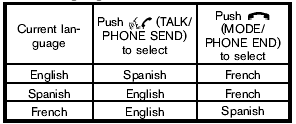
5. If you decide not to change the language, do not push either button. After 5 seconds, the VR session will end, and the language will not be changed.
See also:
Type A and Type B
Type A-Without compass
Type B-With compass
The indicator light 2 will illuminate when the
automatic anti-glare feature is operating.
To turn off the automatic anti-glare feature, press:
χ ...
Forward-facing child restraint installation using the
seat belts
- The three-point seat belt with Automatic
Locking Retractor (ALR) must
be used when installing a child
restraint. Failure to use the ALR
mode will result in the child restraint
not bein ...
Control buttons
Control buttons
The control buttons for the Bluetooth® Hands-
Free Phone System are located on the steering
wheel.
PHONE SEND
Push the button to initiate a VR
session or
answer an inco ...
