Connect Phone
NOTE:
Add Phone command is not available
when the vehicle is moving.
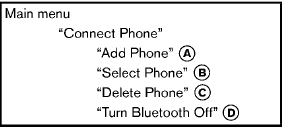
Use the Connect Phone commands to manage the phones connecting to the vehicle or to enable the Bluetooth® function on the vehicle.
“Add Phone” A
Use the Add Phone command to add a phone to the vehicle. See “Connecting procedure” earlier in this section for more information.
“Select Phone” B
Use the Select Phone command to select from a list of phones connected to the vehicle. The system will list the names assigned to each phone and then prompt you for the phone you wish to select. Only one phone can be active at a time.
“Delete Phone” C
Use the Delete Phone command to delete a phone that is connected to the vehicle. The system will list the names assigned to each phone and then prompt you for the phone you wish to delete. Deleting a phone from the vehicle will also delete that phonebook for that phone.
“Turn Bluetooth Off” D
Use the Bluetooth Off command to prevent a wireless connection to your phone.
See also:
All season tires
NISSAN specifies All Season tires on some models
to provide good performance all year, including
snowy and icy road conditions. All Season
tires are identified by ALL SEASON and/or M&S
on ...
Waxing
Regular waxing protects the paint surface and
helps retain new vehicle appearance. Polishing is
recommended to remove built-up wax residue
and to avoid a weathered appearance before
re-applying wa ...
Platform
Nissan Juke is based on Renault Nissan Alliance B-Platform and has a 2530mm
wheelbase, is 4135mm long, 1765mm wide and 1570mm tall. To allow the top of the
range to use 17-inch wheels and 215/55 R ...
