Interior light
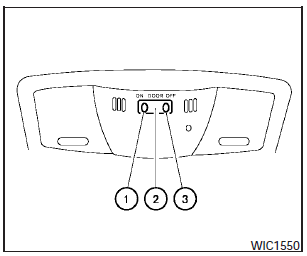
The interior light has a three-position switch and operates regardless of ignition switch position.
- When the switch is in the ON position (1) , the front and rear personal lights will illuminate, regardless of door position. The light will go off after 30 minutes unless the ignition switch is placed in the ON position.
- When the switch is in the center DOOR position (2)- , the front and rear personal lights will illuminate under the following conditions:
Drivers door is unlocked while the ignition switch is placed in the OFF position.
Lights remain on for a maximum of 30 seconds.
Drivers door is opened.
Lights remain on for a maximum of 30 seconds after drivers door is closed.
Ignition switch is placed in the OFF position.
Lights remain on for a maximum of 30 seconds.
The lights will go off when the ignition switch is in theONposition, or the drivers door is closed and locked.
The lights will also go off after 30 minutes when doors are open.
- When the switch is in the OFF position (3)- , the front and rear personal lights will not illuminate, regardless of door position.
NOTE:
The footwell and doorstep lights illuminate when the driver and passenger doors are opened regardless of the interior light switch position. These lights will turn off automatically after 30 minutes while doors are open to prevent the battery from becoming discharged.
CAUTION:
Do not use for extended periods of time with the engine stopped. This could result in a discharged battery.
See also:
Safety, Features & Pricing
In crash tests by the Insurance Institute for Highway Safety, the Rogue
earned the top score, Good, in front, side and rear impacts. The crossover
earned just an Acceptable score in roof-strength ...
Jump starting
To start your engine with a booster battery, the
instructions and precautions below must be followed.
WARNING
● If done incorrectly, jump starting can
lead to a battery explosion, resulting ...
If your vehicle overheats
- Do not continue to drive if your
vehicle overheats. Doing so could
cause engine damage or a vehicle
fire.
- To avoid the danger of being
scalded, never remove the radiator
cap while t ...
