Bluetooth audio (if so equipped)
If you have a compatible Bluetooth audio device that is capable of playing audio files, the device can be connected to the vehicles audio system so that the audio files on the device play through the vehicles speakers.
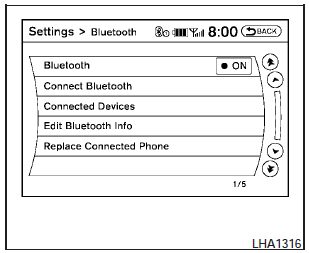
Connecting Bluetooth audio
To connect your Bluetooth audio device to the vehicle, follow the procedure below:
1. Press the SETTING button on the instrument panel.
2. Select the Bluetooth key.
3. Select the Connect Bluetooth key.
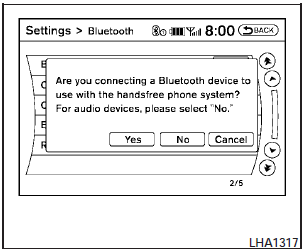
4. A screen will appear asking if you are connecting the device to use with the handsfree phone system. Select the No key.
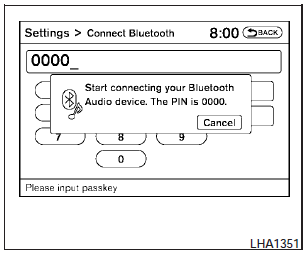
5. Initiate pairing from the Bluetooth device.
The PIN is 0000. See the Bluetooth device s owners manual for more information.
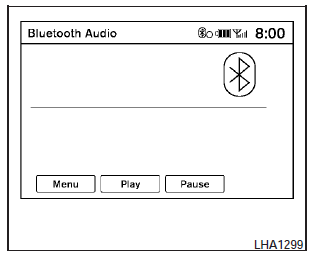
Audio main operation
To switch to the Bluetooth audio mode, press the DISC-AUX button repeatedly until the Bluetooth audio mode is displayed on the screen.
The controls for the Bluetooth audio are displayed on the screen.
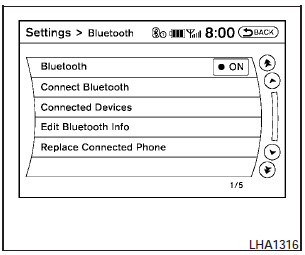
Bluetooth audio settings
To adjust the Bluetooth audio settings, follow the procedure below:
1. Press the SETTING button on the instrument panel.
2. Select the Bluetooth key.
3. Select the Connected Devices key.
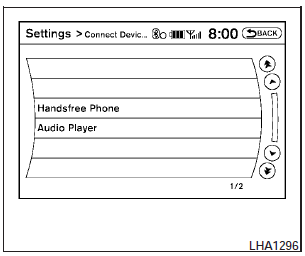
4. Select the Audio Player key.
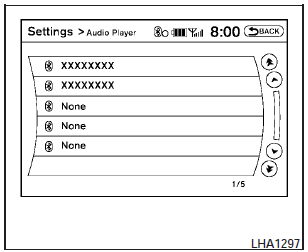
5. A list of the connected Bluetooth audio players is displayed. Select the name of the device you wish to edit.
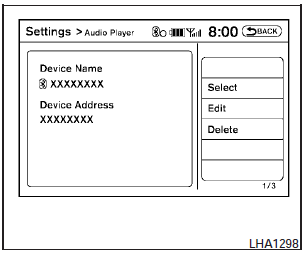
6. The Device Name and Device Address are displayed on the screen. Select the Select key to make this device the active Bluetooth audio player. Select the Edit key to edit the details of the player, such as Device Name. Select the Delete key to delete the device.
See also:
Passenger compartment
Passenger compartment
Never use a fuse of a higher or lower
amperage rating than specified on the
fuse box cover. This could damage the
electrical system or cause a fire.
If any electric ...
Snow tires
If snow tires are needed, it is necessary to select
tires equivalent in size and load rating to the
original equipment tires. If you do not, it can
adversely affect the safety and handling of your
...
Instrument brightness control
Instrument brightness control
The instrument brightness control operates when
the headlight control switch is in the
or
position and the ignition switch is
placed in the ON position.
Th ...
