Warning/indicator lights and audible reminders
Nissan Altima / Nissan Altima Owners Manual / Instruments and controls / Warning/indicator lights and audible reminders
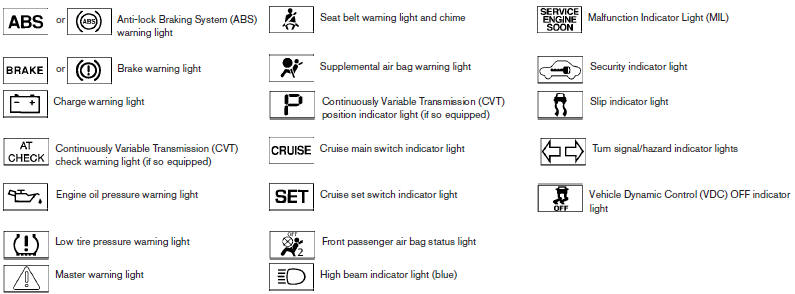
See also:
Exterior
Nissan says the Murano’s wraparound surface construction features a sloping
hood line and a steeply raked windshield. Each wheel is pushed out toward the
corners for a long wheelbase and wide st ...
Under the Hood
Base engine is a 152-horsepower, 2.5-liter dual-overhead camshaft,
inline-four-cylinder that makes 171 pounds-feet of torque, mated to a five-speed
manual transmission
261-hp, 4.0-liter dual-over ...
To protect your vehicle from corrosion
- Wash and wax your vehicle often to keep the
vehicle clean.
- Always check for minor damage to the paint
and repair it as soon as possible.
- Keep drain holes at the bottom of the doors
open ...
