Door locks/unlocks precaution
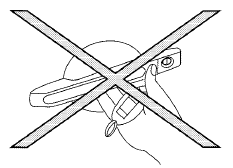
● Do not push the door handle request switch with the Intelligent Key held in your hand as illustrated. The close distance to the door handle will cause the Intelligent Key system to have difficulty recognizing that the Intelligent Key is outside the vehicle.
● After locking with the door handle request switch, verify the doors are securely locked by testing them.
● To prevent the Intelligent Key from being left inside the vehicle, make sure you carry the Intelligent Key with you and then lock the doors.
● Do not pull the door handle before pushing the door handle request switch. The door will be unlocked but will not open. Release the door handle once and pull it again to open the door.
See also:
NISSAN Intelligent Key™ battery discharge
If the battery of the Intelligent Key is almost discharged,
the guide light A of the Intelligent Key
port blinks and the indicator appears on the vehicle
information display. See “Vehicle infor ...
Wheel balance
Unbalanced wheels may affect vehicle handling
and tire life. Even with regular use, wheels can get
out of balance. Therefore, they should be balanced
as required.
Wheel balance service should be p ...
Switch operation
Switch operation
The windshield wiper and washer operates when
the ignition switch is placed in the ON position.
Push the lever down to operate the wiper at the
following speed:
1 Intermit ...
