How to use the INFO button
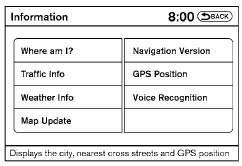
Press the INFO button; the display screen shows vehicle and navigation information for your convenience.
Where am I?
Refer to the separate Navigation System Owner’s Manual for information regarding this item.
Traffic Info
Refer to the separate Navigation System Owner’s Manual for information regarding this item.
Weather Info
Refer to the separate Navigation System Owner’s Manual for information regarding this item.
Map Update
Refer to the separate Navigation System Owner’s Manual for information regarding this item.
Navigation Version
Refer to the separate Navigation System Owner’s Manual for information regarding this item.
GPS Position
For GPS Position, refer to the separate Navigation System Owner’s Manual.
Voice Recognition settings
For Voice Recognition settings, refer to “NISSAN Voice Recognition system” in this section.
See also:
Event Data Recorders (EDR)
GUID-D562961D-9AFE-4754-8C59-8C01CE2FEDDB
This vehicle is equipped with an Event Data
Recorder (EDR). The main purpose of an EDR is
to record, in certain crash or near crash-like
situations, s ...
Checking bulbs
With all doors closed, apply the parking brake
and turn the ignition switch to the ON position
without starting the engine. The following lights
will come on:
The following lights come on bri ...
Luggage floor box (if so equipped)
Type A
Type B
Type A: To open the luggage floor box, push
A . To close, push the lid until the lock latches.
The net partitions can be folded to make a larger
storage space.
To avoid ...
