Control panel buttons — color screen with Navigation System (if so equipped)
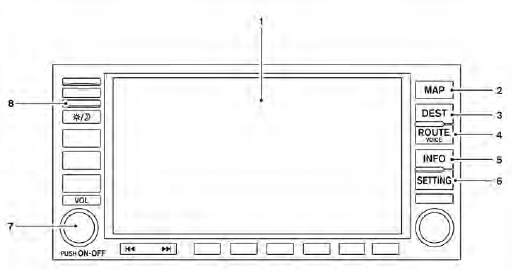
1. Display screen
2. MAP button*
3. DEST button*
4. ROUTE/VOICE button*
5. INFO button (P. 4-5)
6. SETTING button (P. 4-6)
7. Volume control knob
8.  (brightness control) button
(brightness control) button
*For Navigation system control buttons, refer to the separate Navigation System Owner’s Manual.
When you use this system, make sure the engine is running.
If you use the system with the engine not running (ignition ON or ACC) for a long time, it will discharge the battery, and the engine will not start.
Reference symbols:
“Example” — Words marked in quotes refer to a key shown only on the display. These keys can be selected by touching the screen.
See also:
Readiness for Inspection/Maintenance (I/M) test
A vehicle equipped with All-Wheel Drive (AWD)
should never be tested using a two wheel
dynamometer (such as the dynamometers used
by some states for emissions testing), or similar
equipment. M ...
Accelerator downshift — in D position —
For passing or hill climbing, depress the accelerator
pedal to the floor. This shifts the transmission
down into a lower gear, depending on the
vehicle speed. ...
Installing the spare tire
Installing the spare tire
The spare tire is designed for emergency
use. See specific instructions under the
heading “Wheels and tires” in the “Maintenance
and do-it-yourself” section ...
