Control buttons
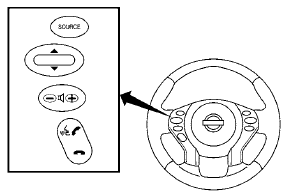
The control buttons for the Bluetooth Hands- Free Phone System are located on the steering wheel.
PHONE/SEND

Press the  button to
initiate
a VR session or answer an incoming
call.
button to
initiate
a VR session or answer an incoming
call.
You can also use the  button
to interrupt the system feedback
and give a command at once. See
“List of voice commands” and
“During a call” in this section for
more information.
button
to interrupt the system feedback
and give a command at once. See
“List of voice commands” and
“During a call” in this section for
more information.
PHONE/END

While the voice recognition system
is active, press and hold
the  button for 5 seconds to
quit the voice recognition system
at any time.
button for 5 seconds to
quit the voice recognition system
at any time.
TUNING SWITCH

While using the voice recognition system, tilt the tuning switch up or down to manually control the phone system.
See also:
Audio operation precautions
...
Self-adjusting brakes
Your vehicle is equipped with self-adjusting
brakes.
The disc-type brakes self-adjust every time the
brake pedal is applied.
See a NISSAN dealer for a brake
system check if the brake pedal ...
Towing your vehicle
When towing your vehicle, all State (Provincial in
Canada) and local regulations for towing must be
followed. Incorrect towing equipment could damage
your vehicle. Towing instructions are availa ...
