Connecting procedure
NOTE:
The connecting procedure must be performed when the vehicle is stationary. If the vehicle starts moving during the procedure, the procedure will be cancelled.
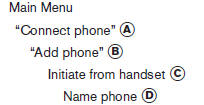
1. Press the  button on the
steering
wheel. The system announces the available
commands.
button on the
steering
wheel. The system announces the available
commands.
2. Say: “Connect phone” A . The system acknowledges the command and announces the next set of available commands.
3. Say: “Add phone” B . The system acknowledges the command and asks you to initiate connecting from the phone handset C .
The connecting procedure of the cellular phone varies according to each cellular phone model. See the cellular phone Owner’s Manual for details. You can also visit www.nissanusa.com/bluetooth for instructions on connecting NISSAN recommended cellular phones.
When prompted for a Passkey code, enter “1234” from the handset. The Passkey code “1234” has been assigned by NISSAN and cannot be changed.
4. The system asks you to say a name for the phone D .
If the name is too long or too short, the system tells you, then prompts you for a name again.
Also, if more than one phone is connected and the name sounds too much like a name already used, the system tells you, then prompts you for a name again.
See also:
Precautions on seat belt usage
If you are wearing your seat belt properly adjusted
and you are sitting upright and well back in
your seat with both feet on the floor, your chances
of being injured or killed in an accident and/ ...
Fuel gauge
The gauge A indicates the approximate fuel
level in the tank.
The gauge may move slightly during braking,
turning, acceleration, or going up or down hills.
Refill the fuel tank before the gaug ...
Audio main operation
iPod button:
Place the ignition switch in the ACC or ON
position and press the iPod button to switch to
the iPod mode.
If another audio source is playing and the iPod is
connected, press the i ...
