Troubleshooting guide
The system should respond correctly to all voice commands without difficulty. If problems are encountered, try the following solutions.
Where the solutions are listed by number, try each solution in turn, starting with number 1, until the problem is resolved.
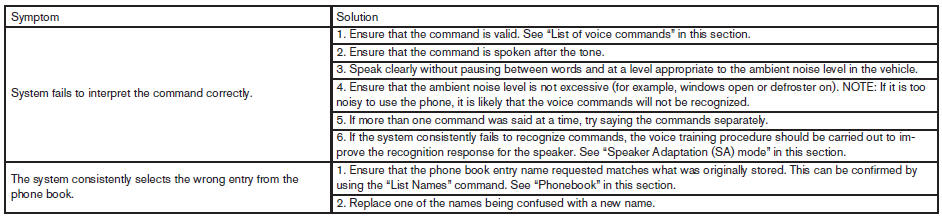
See also:
Engine
This spark ignition system complies with the Canadian standard ICES-002. ...
Control panel buttons — color screen with navigation
system (if so equipped)
Control panel buttons — color screen with navigation
system (if so equipped)
1. (brightness control) button
2. Display screen
3. MAP button*
4. NAV button*
5. TRAF button*
6. SETUP bu ...
Automatic operation (AUTO)
The AUTO mode may be used all year around as
the system automatically controls constant
temperature, air flow distribution and fan speed.
To turn off the heater and air conditioner, turn the
fa ...
