Having the system learn the user’s voice
1. Press the SETTING button on the instrument
panel, select the “Others” key on the
display.
2. Select the “Voice Recognition” key.
3. Select the “Speaker Adaptation” key.
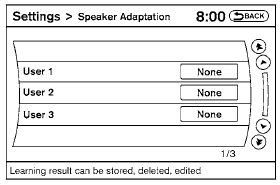
4. Select the user whose voice is to be memorized by the system.
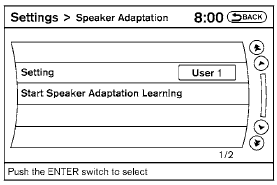
5. Select a category to be learned by the system
from the following list:
● Phone
● Navigation
● Information
● Audio
● Help
The voice commands in the category are
displayed.
6. Select a voice command to train.
The Voice Recognition system starts.
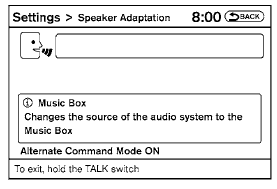
7. The system requests that you repeat a command after a tone. This command is also displayed on the screen.
8. After the tone sounds and the icon on the
screen changes from  to
to
 , speak
the command that the system requested.
, speak
the command that the system requested.
9. When the system has recognized the voice command, the voice of the user is learned.
Press the  switch or select the
“Back” key
to return to the previous screen.
switch or select the
“Back” key
to return to the previous screen.
If the system has learned the command correctly, the voice command indicator on the screen turns on.
See also:
Installing the spare tire
Installing the spare tire
The spare tire is designed for emergency
use. See specific instructions under the
heading “Wheels and tires” in the “Maintenance
and do-it-yourself” section ...
California proposition 65 warning
Engine exhaust, some of its constituents,
and certain vehicle components
contain or emit chemicals known to the
State of California to cause cancer and
birth defects or other reproductive ...
Vacuum assisted brakes
The brake booster aids braking by using engine
vacuum. If the engine stops, you can stop the
vehicle by depressing the brake pedal. However,
greater foot pressure on the brake pedal will be
requir ...
