Unlocking doors
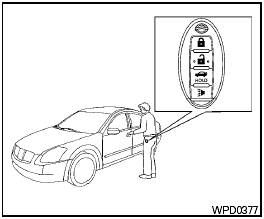
Unlocking doors
1. Carry the Intelligent Key.
2. Push the door handle request switch 1 .
3. The hazard warning lights flash once and the outside buzzer sounds once.
4. Push the door handle request switch 1 again within 60 seconds to unlock all doors.
If a door handle is pulled while unlocking the doors, that door may not be unlocked. Returning the door handle to its original position will unlock the door. If the door does not unlock after returning the door handle, push the door handle request switch to unlock the door.
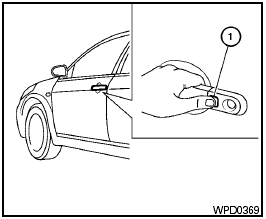
All doors will be locked automatically unless one of the following operations is performed within 60 seconds after pushing the request switch.
● Opening any door.
● Pushing the ignition switch.
● Inserting the mechanical key into the ignition switch.
The interior light timer illuminates for a maximum of 30 seconds when a door is unlocked and the room light switch is in the DOOR position.
The interior light can be turned off without waiting for 30 seconds by performing one of the following operations.
● Placing the ignition switch in the ON position.
● Locking the doors with the remote controller.
● Switching the room light switch to the OFF position.
See also:
Wheels and tires
...
Securing the load
There are tie down hooks located in the cargo
area as shown. The tie down hooks can be used
to secure cargo with ropes or other types of
straps.
Do not apply a total load of more than 22
lb ...
Change intervals
The oil and oil filter change intervals for your
engine are based on the use of the specified
quality oils and filters. Using engine oil and filters
that are not of the specified quality, or exceed ...
