How to read the displayed lines
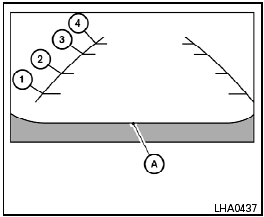
Without Navigation System
Lines which indicate the vehicle clearance and distances to objects with reference to the bumper line A are displayed on the monitor.
They are indicated as reference distances to objects. The lines and colors in the display indicate distances from the back bumper line A in the illustration.
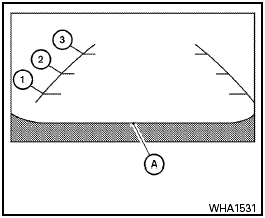
With Navigation System
1 1.5 ft (0.5 m) red
2 3 ft (1 m) yellow
3 7 ft (2 m) green
4 10 ft (3 m) green (models without Navigation System
only)
The vehicle clearance lines are wider than the actual clearance.
See also:
Vehicle Dynamic Control (VDC) OFF switch
Vehicle Dynamic Control (VDC) OFF switch
The vehicle should be driven with the Vehicle
Dynamic Control (VDC) system on for most
driving conditions.
If the vehicle is stuck in mud or snow, the ...
Rear window wiper blade
Contact a NISSAN dealer if checking or
replacement is required. ...
Juke in the Market
It's clear the Juke wasn't built for mass appeal. It rides too firm for some,
and the cabin is too small for many. Driving fun, a few well-executed controls
and reasonable value offer some vindica ...
