Overdrive (O/D) OFF switch
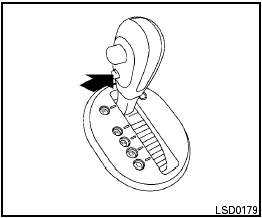
Overdrive (O/D) OFF switch
When the O/D OFF switch is pushed with the
shift selector in the D (Drive) position, the
 light in the instrument panel illuminates. See
“Overdrive off indicator light (CVT models)” in the
“Instruments and controls” section of this manual.
light in the instrument panel illuminates. See
“Overdrive off indicator light (CVT models)” in the
“Instruments and controls” section of this manual.
Use the Overdrive off mode when you need improved engine braking.
To turn off the Overdrive off mode, push the O/D OFF
switch again. The  indicator light
will turn off.
indicator light
will turn off.
Each time the engine is started, or when the shift selector is shifted to any position other than D (Drive), the Overdrive off mode will be automatically turned off.
See also:
Remote keyless entry system (models without NISSAN Intelligent Key™) (if so
equipped)
● Radio waves could adversely affect
electric medical equipment. Those who
use a pacemaker should contact the
electric medical equipment manufacturer
for the possible influences befo ...
Stress-Free Driving, Room For Personalization
Cube's stress-free driving experience is the result of a number of factors: a
tall seating position made possible by the tall body height, an extremely short
hood "invisible length" (the ...
How to use the STATUS button
The STATUS button is used to display system
information. Three different split screens of information
are available. Press the STATUS button
multiple times to cycle through these screens as
fo ...
