FM-AM radio with Compact Disc (CD) player
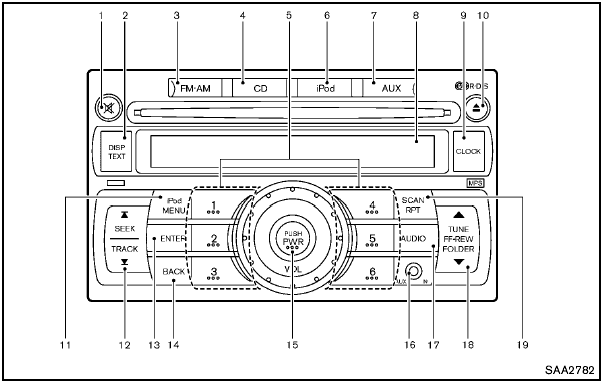
FM-AM radio with Compact Disc (CD) player
1. MUTE button
2. DISP (display)/TEXT button
3. FM·AM radio band select button
4. CD PLAY button
5. Station preset buttons
6. iPod® button
7. AUX (auxiliary) button
8. Audio display
9. CLOCK button
10. CD EJECT button
11. iPod® MENU button
12. SEEK/TRACK button
13. ENTER button
14 BACK button
15. PWR (power) button/VOL (volume) control knob
16 AUX IN jack
17. AUDIO button
18. TUNE/FF·REW button
19. SCAN/RPT (repeat) button
For all operation precautions, see “Audio operation precautions” earlier in this section.
See also:
Bold Truck Styling and Innovative Versatility
The mid-size Nissan Frontier emulates many of Nissan Titan's full-size
features, including its bold, expressive and adventurous exterior styling.
Frontier utilizes signature Nissan truck themes, i ...
Rear window defroster switch
For more information about the rear window defroster
switch, see “Rear window and outside
mirror defroster switch” in the “Instruments and
controls” section of this manual. ...
Speedometer
Speedometer
The speedometer indicates vehicle speed in
miles per hour (MPH) or kilometers per hour
(km/h). ...
