Overdrive (O/D) OFF switch
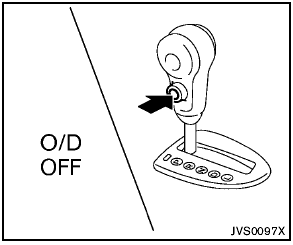
When the O/D OFF switch is pushed with the
selector lever in the D (Drive) position, the
 indicator light in the instrument panel illuminates.
indicator light in the instrument panel illuminates.
Use the overdrive off mode when you need improved engine braking.
To turn off the overdrive off mode, push the O/D
OFF switch again. The  indicator
light will
turn off.
indicator
light will
turn off.
Each time the engine is started, or when the selector lever is shifted to any position other than the D (Drive) position, the overdrive off mode will be automatically turned off.
See also:
Car Not Go
The Cube's four-cylinder engine offers up modest power at best, and it emits
a muffled roar when pushed hard. There's little fun to be had at higher revs,
which might have sufficed a decade ago. T ...
Programming trouble-diagnosis
If HomeLink® does not quickly learn the handheld
transmitter information:
- replace the hand-held transmitter batteries
with new batteries.
- position the hand-held transmitter with its
batt ...
Juke in the Market
It's clear the Juke wasn't built for mass appeal. It rides too firm for some,
and the cabin is too small for many. Driving fun, a few well-executed controls
and reasonable value offer some vindica ...
