CD care and cleaning
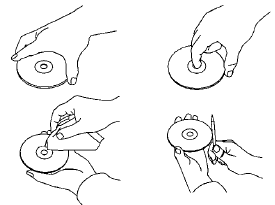
● Handle a CD by its edges. Do not bend the disc. Never touch the surface of the disc.
● Always place the discs in the storage case when they are not being used.
● To clean a disc, wipe the surface from the center to the outer edge using a clean, soft cloth. Do not wipe the disc using a circular motion.
● Do not use a conventional record cleaner or alcohol intended for industrial use.
● A new disc may be rough on the inner and outer edges. Remove the rough edges by rubbing the inner and outer edges with the side of a pen or pencil as illustrated.
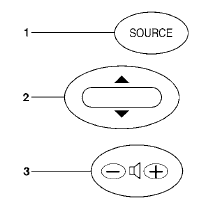
Type A
1. Source select and Power on switch
2. Tuning switch
3. Volume control switch
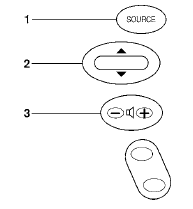
Type B
1. Source select and Power on switch
2. Tuning switch
3. Volume control switch
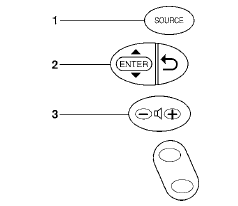
Type C
1. Source select and Power on switch
2. Menu control switch/ENTER button
3. Volume control switch
See also:
Security systems
Security systems
Your vehicle has two types of security systems:
- Vehicle security system.
- NISSAN Vehicle Immobilizer System. ...
Power windows
WARNING
● Make sure that all passengers have
their hands, etc. inside the vehicle while
it is in motion and before closing the
windows. Use the window lock switch
to prevent unexpected use ...
Engine compartment
CAUTION
Never use a fuse of a higher or lower
amperage rating than specified on the
fuse box cover. This could damage the
electrical system or cause a fire.
If any electrical equipment does not ...
