Displaying the command list
If you are controlling the system by voice commands for the first time or do not know the appropriate voice command, perform the following procedure for displaying the voice command list (available only in Alternate Command Mode).
Press the  switch, listen for the
tone and
say, “Help”. The system will respond by displaying
the command list main menu.
switch, listen for the
tone and
say, “Help”. The system will respond by displaying
the command list main menu.
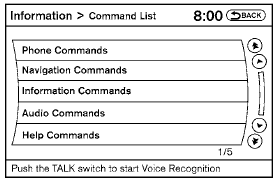
Only manual controls such as the touchscreen can navigate the command list menu.
As an alternative to the voice command “Help”, you may access the command list using the following steps:
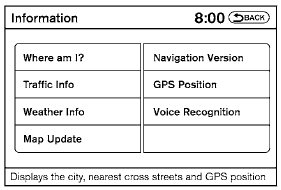
1. Press the INFO button on the instrument panel.
2. Select the “Voice Recognition” key.
NOTE:
You can skip steps 1 and 2 if you say “Help”.
3. Select the “Command List” key.
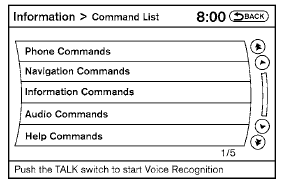
4. Select a category. The command list for the category selected is shown.
5. If necessary, scroll the screen to view the entire list.
6. Select the “Back” key to return to the previous screen.
See also:
Passenger compartment
1. Interior trunk access (P. 1-8)
2. Moonroof (if so equipped) (P. 2-46)
3. Sun visors (P. 3-28)
4. Interior lights, illuminated entry (P. 2-48)
5. HomeLink universal transceiver
(if so equippe ...
Anti-lock Braking System (ABS)
- The Anti-lock Braking System (ABS)
is a sophisticated device, but it
cannot prevent accidents resulting
from careless or dangerous driving
techniques. It can help maintain
vehicle cont ...
Tire pressures
- When towing a trailer, inflate the vehicle
tires to the recommended cold tire pressure
indicated on the Tire and Loading Information
label.
- Trailer tire condition, size, load rating and
p ...
