Lockout protection
To prevent the Intelligent Key from being accidentally locked in the vehicle, lockout protection is equipped with the Intelligent Key.
When the driver’s side door is open, the doors are locked, and then the Intelligent Key is put inside the vehicle and all the doors are closed; the lock will automatically unlock and the door buzzer sounds.
NOTE:
The doors may not lock when the Intelligent Key is in the same hand that is operating the request switch to lock the door.
Put the Intelligent Key in a purse, pocket or your other hand.
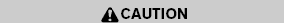
The lockout protection may not function under the following conditions.
● When the Intelligent Key is placed on top of the instrument panel.
● When the Intelligent Key is placed on top of the rear parcel shelf.
● When the Intelligent Key is placed inside the glove box or a storage bin.
● When the Intelligent Key is placed inside the door pockets.
● When the Intelligent Key is placed on or under the spare tire area.
● When the Intelligent Key is placed inside or near metallic materials.
See also:
A Cube With a View
The Cube is a few inches narrower than its boxy competitors, but it has
plenty of headroom. Proving again that dimensions don't tell the whole story,
the Cube's front seat could use a little more ...
Safety
Traction control is available on select models. The Frontier offers advanced
brake controls in 4x4 models, including an electronic stability system, Hill
Descent Control and Hill Start Assist. HDC ...
Engine cooling system
The engine cooling system is filled at the factory
with Genuine NISSAN Engine Coolant to provide
year-round anti-freeze and coolant protection.
The anti-freeze solution contains rust and corrosio ...
