Control panel buttons — color screen with navigation system (if so equipped)
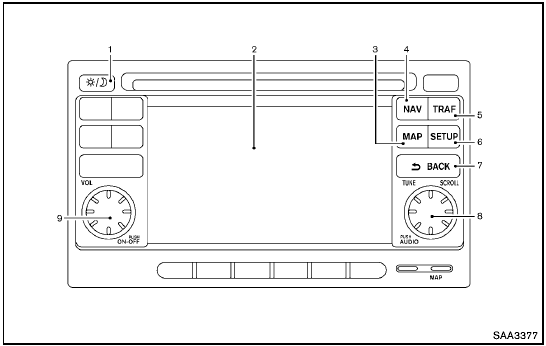
Control panel buttons — color screen with navigation
system (if so equipped)
1.  (brightness control) button
(brightness control) button
2. Display screen
3. MAP button*
4. NAV button*
5. TRAF button*
6. SETUP button
7.  BACK button
BACK button
8. TUNE/SCROLL knob
9. Power button/Volume control knob
*For Navigation system control buttons, refer to the separate Navigation System Owner’s Manual.
When you use this system, make sure the engine is running.
If you use the system with the engine not running (ignition ON or ACC) for a long time, it will discharge the battery, and the engine will not start.
Reference symbols:
“Example” — Words marked in quotes refer to a key shown only on the display. These keys can be selected by touching the screen.
See also:
Window antenna
The antenna pattern is printed inside the rear
window.
CAUTION
● Do not place metalized film near the
rear window glass or attach any metal
parts to it. This may cause poor reception
or no ...
Forward-facing child restraint installation
using LATCH
Refer to all Warnings and Cautions in the “Child
Safety” and “Child Restraint” sections before installing
a child restraint.
Follow these steps to install a forward-facing
child restrain ...
Push starting
CAUTION:
- CVT models cannot be push-started or
tow-started. Attempting to do so may
cause transmission damage.
- Do not push start this vehicle. The
three-way catalyst may be damaged. ...
