Mechanical key
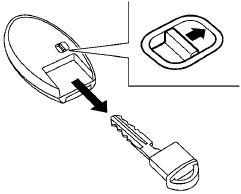
The Intelligent Key contains the mechanical key. To remove the mechanical key, release the lock knob on the back of the Intelligent Key.
To install the mechanical key, firmly insert it into the Intelligent Key until the lock knob returns to the lock position.
Use the mechanical key to lock or unlock the doors, trunk lid, glove box and rear seatback lock. See “Doors” and “Trunk lid” in this section, “Storage” in the “Instruments and controls” section, “Seats” in the “Safety — Seats, seat belts and supplemental restraint system” section, and “Upper tether anchor/key cylinder covers” in the “Maintenance and do-it-yourself” section of this manual.
CAUTION
Always carry the mechanical key installed in the Intelligent Key slot.
See also:
Autolight system (if so equipped)
The autolight system allows the headlights to be
set so they turn on and off automatically. The
autolight system can:
● Turn on the headlights, front parking, tail,
license plate and instr ...
Tire equipment
1. SUMMER tires have a tread designed to
provide superior performance on dry pavement.
However, the performance of these
tires will be substantially reduced in snowy
and icy conditions. If you ...
Brake system
The brake system has two separate hydraulic
circuits. If one circuit malfunctions, you will still
have braking at 2 wheels. ...
