Giving voice commands
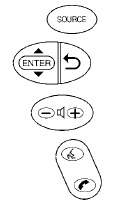
1. Press and release the  switch
located
on the steering wheel.
switch
located
on the steering wheel.
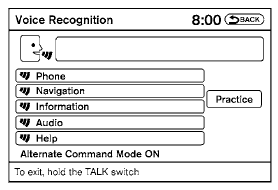
2. A list of commands appears on the screen, and the system announces, “Please say a command from the displayed list or say Help to show all commands.”
3. After the tone sounds and the icon on the
screen changes from  to
to
 , speak
a command.
, speak
a command.
4. Once a command is recognized, the system will announce the recognized command and perform the requested action.
If the command is not recognized, the system repeats the announcement. Repeat the command in a clear voice after the tone.
See also:
Manual air conditioner
1. Fan speed control dial
2. Temperature control dial
3. Air flow control dial
4. Air recirculation button
5. A/C (Air Conditioner) button
6. Rear window defroster button (See “Rear wi ...
Intelligent Key operating range
Intelligent Key operating range
The Intelligent Key functions can only be used
when the Intelligent Key is within the specified
operating range from the request switch 1 .
When the Intelligent ...
DOOR position
When the switch is in the DOOR position 2
the map lights will illuminate under the following
conditions:
- ignition switch is turned to the LOCK
position
— remain on for about 15 seconds. ...
