Control panel buttons — color screen with navigation system (if so equipped)
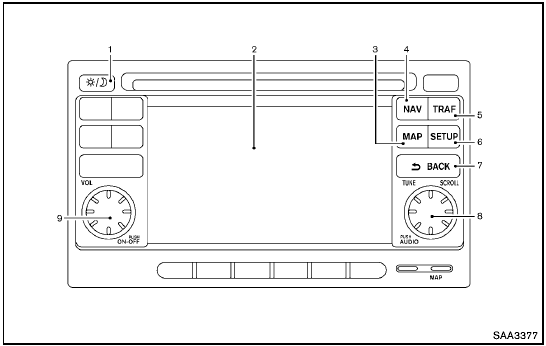
Control panel buttons — color screen with navigation
system (if so equipped)
1.  (brightness control) button
(brightness control) button
2. Display screen
3. MAP button*
4. NAV button*
5. TRAF button*
6. SETUP button
7.  BACK button
BACK button
8. TUNE/SCROLL knob
9. Power button/Volume control knob
*For Navigation system control buttons, refer to the separate Navigation System Owner’s Manual.
When you use this system, make sure the engine is running.
If you use the system with the engine not running (ignition ON or ACC) for a long time, it will discharge the battery, and the engine will not start.
Reference symbols:
“Example” — Words marked in quotes refer to a key shown only on the display. These keys can be selected by touching the screen.
See also:
Safety
The Maxima failed to impress me when it came to its Latch connectors and
child-safety-seat fit. The backseat has bolsters that interfered with the fit of
my sons' booster seats. The result? The bo ...
Anti-lock Braking
System (ABS)
warning light
or
When the ignition switch is placed in the ON
position, the Anti-lock Braking System (ABS)
warning light illuminates and then turns off. This
indicates the ABS is operational.
If the ABS warn ...
FM/AM radio with compact disc (CD) changer (if so equipped)
For all operation precautions, see "Audio operation
precautions" in this section.
VOL/ON·OFF control:
Place the ignition switch in the ACC or ON
position and push the VOL/ON·OFF cont ...
