List of voice commands
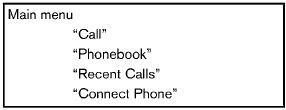
When you push and release the  button on
the steering wheel, you can choose from the
commands on the Main Menu. The following
pages describe these commands and the
commands in each sub-menu.
button on
the steering wheel, you can choose from the
commands on the Main Menu. The following
pages describe these commands and the
commands in each sub-menu.
Remember to wait for the tone before speaking.
You can say “Help” to hear the list of commands currently available anytime the system is waiting for a response.
A menu item can also be selected by scrolling
the display with the SEEK switch and entering
by pushing the  button.
button.
If you want to end an action without completing it, you can say “Cancel” or “Quit” at anytime the system is waiting for a response. The system will end the VR session. Whenever the VR session is cancelled, a double beep is played to indicate you have exited the system.
If you want to go back to the previous command, you can say “Go back” or “Correction” anytime the system is waiting for a response.
See also:
Interface system for iPod® operation
Interface system for iPod® operation
Connecting iPod®:
The iPod® outlet connector is located in the
center console. Connect the cable 1 as
illustrated, and then connect the other end of
t ...
Avoiding collision and rollover
WARNING:
Failure to operate this vehicle in a safe
and prudent manner may result in loss of
control or an accident.
Be alert and drive defensively at all times. Obey
all traffic regulations. A ...
Heated seat (if so equipped)
The front seats are warmed by built-in heaters.
1. Start the engine.
2. Push the low or high position of the switch,
as desired, depending on the temperature.
The indicator light in the switch w ...
