How to use the INFO button
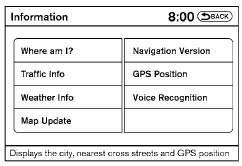
Press the INFO button; the display screen shows vehicle and navigation information for your convenience.
Where am I?
Refer to the separate Navigation System Owner’s Manual for information regarding this item.
Traffic Info
Refer to the separate Navigation System Owner’s Manual for information regarding this item.
Weather Info
Refer to the separate Navigation System Owner’s Manual for information regarding this item.
Map Update
Refer to the separate Navigation System Owner’s Manual for information regarding this item.
Navigation Version
Refer to the separate Navigation System Owner’s Manual for information regarding this item.
GPS Position
For GPS Position, refer to the separate Navigation System Owner’s Manual.
Voice Recognition settings
For Voice Recognition settings, refer to “NISSAN Voice Recognition system” in this section.
See also:
NISSAN Intelligent Key Operation
You can lock or unlock the doors without taking
the Intelligent Key out of your pocket or bag.
When you carry the Intelligent Key with you, you
can lock or unlock all doors by pushing the door ...
Bluetooth Hands-Free Phone System (if so equipped)
● Use a phone after stopping your vehicle
in a safe location. If you have to use a
phone while driving, exercise extreme
caution at all times so full attention may
be given to vehicl ...
Call volume
Adjusting the incoming or outgoing call volume
may improve clarity if reception between callers is
unclear.
● Incoming call—adjusting this setting allows
you to hear a difference in volu ...
