Brightness button
To change the display brightness, press
the  button. Pressing the button
again will
change the display to the day
button. Pressing the button
again will
change the display to the day  or the
night
or the
night  display.
display.
If no operation is performed within 5 seconds, the display will return to the previous display.
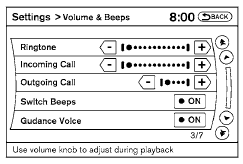
Press and hold the  button for
more than
two seconds to turn the display off. Press the
button again to turn the display on.
button for
more than
two seconds to turn the display off. Press the
button again to turn the display on.
See also:
Operating tips
● Keep the windows and moonroof closed
while the air conditioner is in operation.
● After parking in the sun, drive for 2 or 3
minutes with the windows open to vent hot
air from the ...
Before starting
To get the best recognition performance from
Voice Recognition, observe the following:
- The interior of the vehicle should be as quiet
as possible. Close the windows to eliminate
the surroundi ...
USB (Universal Serial Bus) devices (if so equipped)
This system supports various USB memory
sticks, USB hard drives and iPod® players.
There are some USB devices which may not be
supported with this system.
- Make sure that the USB device is con ...
