Audio operation precautions
Nissan Altima / Nissan Altima Owners Manual / Monitor, climate, audio, phone and voice recognition systems / Audio system (if so equipped) / Audio operation precautions
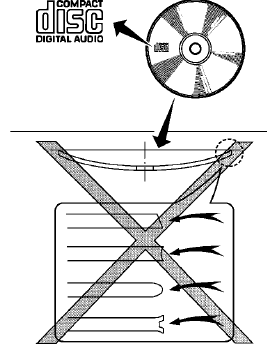
See also:
Summer tires
NISSAN specifies summer tires on some
models to provide superior performance on dry
roads. Summer tire performance is substantially
reduced in snow and ice. Summer tires do not
have the tire t ...
Air conditioner system refrigerant and oil
recommendations
The air conditioner system in your NISSAN
vehicle must be charged with the refrigerant
HFC-134a (R-134a) and NISSAN A/C
system oil Type S or the exact equivalents.
CAUTION
The use of any other re ...
Specifications. Dimensions and weights
DIMENSIONS AND WEIGHTS ...
