How to use the SETTING button
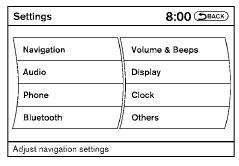
When the SETTING button is pressed, the Settings screen will appear on the display. You can select and/or adjust several functions, features and modes that are available for your vehicle.
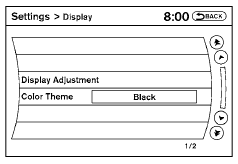
See also:
Tire and loading information label
The cold tire pressure is shown on the Tire and
Loading Information label. The label is located as
shown. ...
Heater operation
Heating
This mode is used to direct heated air to the foot
outlets. Some air also flows from the defrost
outlets and the side vent outlets.
1. Press the button to the OFF
position
for normal h ...
Normal operation
The ABS operates at speeds above 3 - 6 MPH (5
- 10 km/h). The speed varies according to road
conditions.
When the ABS senses that 1 or more wheels are
close to locking up, the actuator rapidly ...
